This is default featured slide 1 title
Go to Blogger edit html and find these sentences.Now replace these sentences with your own descriptions.
This is default featured slide 2 title
Go to Blogger edit html and find these sentences.Now replace these sentences with your own descriptions.
This is default featured slide 3 title
Go to Blogger edit html and find these sentences.Now replace these sentences with your own descriptions.
This is default featured slide 4 title
Go to Blogger edit html and find these sentences.Now replace these sentences with your own descriptions.
This is default featured slide 5 title
Go to Blogger edit html and find these sentences.Now replace these sentences with your own descriptions.
Jumat, 08 Oktober 2021
COPY PICT WA TO EXCELL & EDIT ERROR RUMUS / LINKS DI EXCELL CREATE INVOICE
Klik gambar yg ada di WA yang dibuka dengan versi WEB atau dari komputer
Klik kanan gambar tersebut dan pilih copy gambar yg mau dicopy
Buka Excel
Klik kanan gambar tersebut dan pilih copy special dari menu yang muncul
pilih png atau bitmap
ok selesai
BIKIN LINK UNTUK PICT
MAKE AREA YANG MAU DI LINK
KLIK KANAN DILUAR GAMBAR TPI MASIH DALAM AREA YG DIBUAT TADI
PILIH DEFINE NAME
BERI NAMA (tdk boleh pakai spasi dan tanda khusu)
MASUK KE CELL YANG AKAN DIPAKAI UNTUK MELIHAT LINK
KLIK KANAN DAN PILIH LINK
PILIH PLACE IN THIS DOCUMENT
PILIH NAMA YANG DIBERIKAN DALAM DEFINE NAME
Dari WA ke MS WORD
Saat Anda membuka dialog Edit Tautan ( Data > Kueri & Koneksi > Edit Tautan ), Anda akan diberikan beberapa opsi untuk menangani tautan yang ada. Anda dapat memilih masing-masing buku kerja dengan Ctrl+click , atau semuanya dengan Ctrl+A .
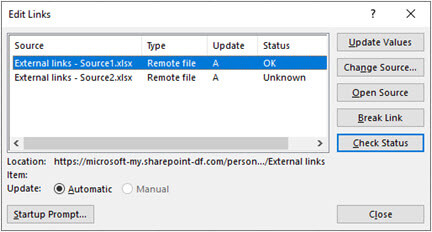
CREATE INVOICE



















